从开发到实施XD
因为公司一个小项目要求有负载和热备,于是翻了很多网上的教程,于是找到了这一篇blog,很感谢博客的作者MassiveStars,这篇博客也使我学到了不少关于nginx配置的知识,毕竟以前连nginx都没有碰过XD。本博客大部分内容可能和作者的博客内容雷同,毕竟只是作为笔记存在的东西,侵删。
配置虚拟IP
互为主从模式
互为主从模式需要配置两个vip(虚拟ip)进行负载,因此是需要负载均衡支持的哟~
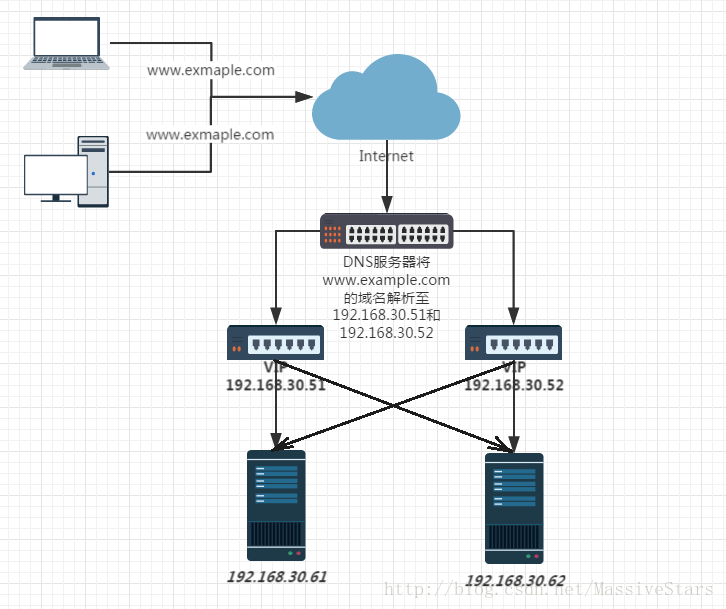
主从模式
即一个服务器为主(master),一个服务器为从(slave),在使用的时候,如果主异常则切换到从服务器,若主服务器恢复,则切回主服务器
PS:这种模式的弊端就是,当由从向主切换的时候,如果从服务器正在执行操作,可能会产生错误~
配置方法
ifconfig eth0:0 192.168.40.151 netmask 255.255.255.0 up
eth0: 用ifconfig命令查到的正在使用的网络设备名称,虚拟ip的命名必须采用此规则,建立在某一网络设备下
配置nginx
安装nginx
PS:我用的是ubuntu和opensuse,centos应该类似,建议上网把包down下来编译安装,这样更靠谱一些,当然,用yum安装也没有问题,方法类似
#安装nginx
leejoker@ubuntu:~$ sudo apt-get install nginx
配置nginx服务
#接下来是配置nginx
leejoker@ubuntu:~$ sudo vim /etc/nginx/nginx.conf
#PS:这里说明一下,不同的发行版,默认配置可能不同,我是现将默认配置进行了备份,然后重新写了一份,贴上自己的当前配置
#user nobody;
worker_processes 1;
#error_log logs/error.log;
#error_log logs/error.log notice;
#error_log logs/error.log info;
#pid logs/nginx.pid;
events {
worker_connections 1024;
}
http {
include mime.types;
default_type application/octet-stream;
#log_format main '$remote_addr - $remote_user [$time_local] "$request" '
# '$status $body_bytes_sent "$http_referer" '
# '"$http_user_agent" "$http_x_forwarded_for"';
#access_log logs/access.log main;
sendfile on;
#tcp_nopush on;
#keepalive_timeout 0;
keepalive_timeout 65;
#gzip on;
server {
listen 8080; #本地端口
server_name 192.168.40.151; #本地域名
location / { #代理配置
proxy_pass http://192.168.17.71:7003;
proxy_redirect off;
proxy_set_header X-Real-IP $remote_addr;
proxy_set_header X-Forwarded-For $proxy_add_x_forwarded_for;
}
#charset koi8-r;
#access_log logs/host.access.log main;
#error_page 404 /404.html;
# redirect server error pages to the static page /50x.html
#
error_page 500 502 503 504 /50x.html;
location = /50x.html {
root html;
}
# proxy the PHP scripts to Apache listening on 127.0.0.1:80
#
#location ~ \.php$ {
# proxy_pass http://127.0.0.1;
#}
# pass the PHP scripts to FastCGI server listening on 127.0.0.1:9000
#
#location ~ \.php$ {
# root html;
# fastcgi_pass 127.0.0.1:9000;
# fastcgi_index index.php;
# fastcgi_param SCRIPT_FILENAME /scripts$fastcgi_script_name;
# include fastcgi_params;
#}
# deny access to .htaccess files, if Apache's document root
# concurs with nginx's one
#
#location ~ /\.ht {
# deny all;
#}
}
# another virtual host using mix of IP-, name-, and port-based configuration
#
#server {
# listen 8000;
# listen somename:8080;
# server_name somename alias another.alias;
# location / {
# root html;
# index index.html index.htm;
# }
#}
# HTTPS server
#
#server {
# listen 443 ssl;
# server_name localhost;
# ssl_certificate cert.pem;
# ssl_certificate_key cert.key;
# ssl_session_cache shared:SSL:1m;
# ssl_session_timeout 5m;
# ssl_ciphers HIGH:!aNULL:!MD5;
# ssl_prefer_server_ciphers on;
# location / {
# root html;
# index index.html index.htm;
# }
#}
}
基本上这样就配置完了,本地域名(一般为dns可以解析的域名,自己测试的时候使用的ip)。
启动nginx
#启动nginx
leejoker@ubuntu:~$ sudo nginx
配置keepalived
安装keepalived
#安装keepalived
leejoker@ubuntu:~$ sudo apt-get install keepalived
配置keepalived
先来个图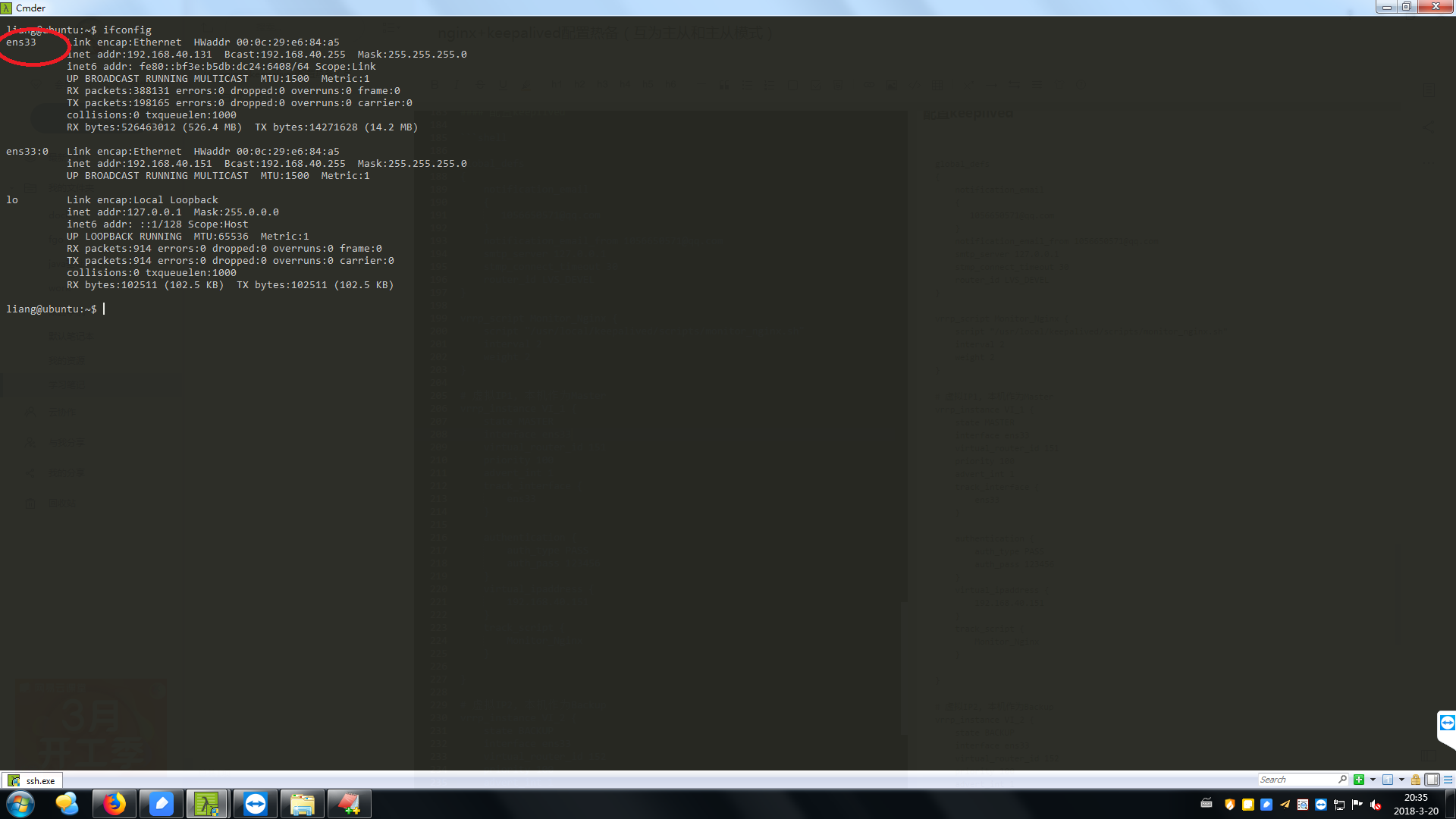
这是第一台机器的配置
创建配置文件:sudo vim /etc/keepalived/keepalived.conf
global_defs
{
notification_email
{
1056650571@qq.com
}
notification_email_from 1056650571@qq.com
smtp_server 127.0.0.1
stmp_connect_timeout 30
router_id LVS_DEVEL
}
vrrp_script Monitor_Nginx {
script "/usr/local/keepalived/scripts/monitor_nginx.sh"
interval 2
weight 2
}
# 虚拟IP1, 本机作为Master
vrrp_instance VI_1 {
state MASTER
interface ens33 #这里就是图上的那个,你的配置文件中用到的网络设备全部写这个
virtual_router_id 151
priority 100
advert_int 1
track_interface {
ens33
}
authentication { #这个是两个keepalived之间通信的凭证
auth_type PASS
auth_pass 123456
}
virtual_ipaddress {
192.168.40.151 #这里填写本机配置的虚拟ip
}
track_script {
Monitor_Nginx
}
}
# 虚拟IP2, 本机作为Backup
vrrp_instance VI_2 {
state BACKUP
interface ens33 #这里是本机作为backup时用到的网络设备
virtual_router_id 152
priority 100
advert_int 1
track_interface {
ens33
}
authentication {
auth_type PASS
auth_pass 123456
}
virtual_ipaddress {
192.168.40.152 #这里是本机作为backup时的虚拟ip
}
track_script {
Monitor_Nginx
}
}
第二台的配置
global_defs
{
notification_email
{
123456@qq.com
}
notification_email_from 123456@qq.com
smtp_server 127.0.0.1
stmp_connect_timeout 30
router_id LVS_DEVEL
}
vrrp_script Monitor_Nginx {
script "/usr/local/keepalived/scripts/monitor_nginx.sh"
interval 2
weight 2
}
# 虚拟IP1, 本机作为BACKUP
vrrp_instance VI_1 {
state BACKUP
interface eth0
virtual_router_id 151
priority 100
advert_int 1
track_interface {
eth0
}
authentication {
auth_type PASS
auth_pass 123456
}
virtual_ipaddress {
192.168.40.151
}
track_script {
Monitor_Nginx
}
}
# 虚拟IP2, 本机作为Master
vrrp_instance VI_2 {
state MASTER
interface eth0
virtual_router_id 152
priority 100
advert_int 1
track_interface {
eth0
}
authentication {
auth_type PASS
auth_pass 123456
}
virtual_ipaddress {
192.168.40.152
}
track_script {
Monitor_Nginx
}
}
配置的内容类似,只不过网络设备上有些差异,就不多说了。
启动keepalived
sudo /usr/sbin/keepalived -f /etc/keepalived/keepalived.conf
PS:声明一下,关于keepalived的日志网上大多都是说在/var/log/messages下,不过我今天使用的发行版,日志都是和系统日志混在一起的,所以查阅日志的话请自行百度。
PS:补上我的日志文件路径:/var/log/syslog (ubuntu) 和 jounalctl (opensuse)
最后补上nginx监控脚本
# 监控nginx进程,若nginx主进程不存在则启动nginx
# 若5s后nginx进程还是不存在的话kill掉keepalived进程,防止nginx没运行该主机的keepalived还接管虚拟IP
#!/bin/bash
if [ "$(ps -ef | grep "nginx: master process"| grep -v grep )" == "" ]
then
/usr/sbin/nginx # 路径请以实际安装路径为准
sleep 5
if [ "$(ps -ef | grep "nginx: master process"| grep -v grep )" == "" ]
then
killall keepalived
fi
fi
总结
按照上面这样配置基本上就完成了互为主从模式的配置,单纯主从模式只是去掉其中的一部分配置,具体可以百度进行参考,就不在这里赘述了。